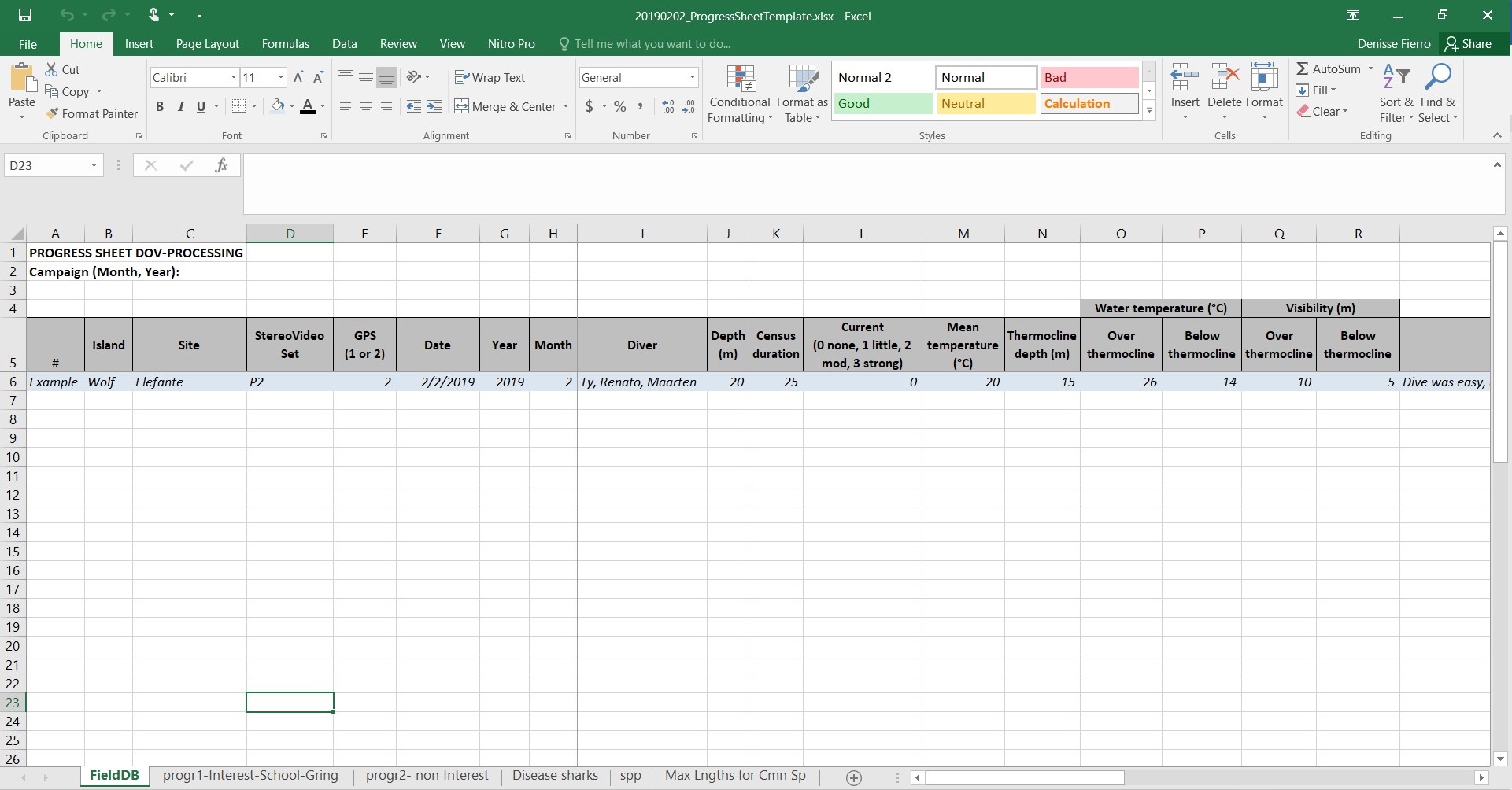Diferencia entre revisiones de «Análisis estéreo videos - DOVs and BRUVs»
(→Introductory points for stereo-video analysis) |
(→Introductory points for stereo-video analysis) |
||
| Línea 28: | Línea 28: | ||
• Videos, calibration (CAL) files, spreadsheets, manuals and all relevant documentation will be available on the server. If you do not have access to the server, ask the team leader. | • Videos, calibration (CAL) files, spreadsheets, manuals and all relevant documentation will be available on the server. If you do not have access to the server, ask the team leader. | ||
| − | [[Archivo:Fig2.jpg | + | [[Archivo:Fig2.jpg | Figure 2 – Progress sheet example. Notice the spreadsheet has the six (6) tabs or sheets described in text.]] |
| − | Figure 2 – Progress sheet example. Notice the spreadsheet has the six (6) tabs or sheets described in text. | ||
[[Archivo:Fig3.tif]] | [[Archivo:Fig3.tif]] | ||
Revisión del 23:04 20 ago 2019
Sumario
- 1 Introductory points for stereo-video analysis
- 2 Data management - How to store data correctly
- 3 Converting stereo-videos using Xilisoft Video Converter
- 4 Calibration of camera systems
- 5 Analysing stereo-DOVs videos
- 5.1 Loading videos into EventMeasure
- 5.2 Editing information fields and the species list
- 5.3 Loading calibration files
- 5.4 Saving an EMObs file for current analysis
- 5.5 Setting up video analysis periods
- 5.6 Useful sources to aid in fish identification
- 5.7 Species of interest – large carnivorous fish
- 5.8 Large schools of fish (20 individuals or more)
- 5.9 Non-interest species – herbivorous fish
- 5.10 Gringos (Paranthias colonus)
- 5.11 Last steps - Checking your work
- 5.12 Quality control process
- 5.13 Tips and shortcut keys in EM
- 6 Renewing EventMeasure licenses
- 7 General troubleshooting in EM
- 8 Maintenance of gear used in stereo-video sampling
Introductory points for stereo-video analysis
• Our ongoing stereo-DOV campaign at Darwin and Wolf islands cover a total of 15 sites across these two islands: 7 sites at Darwin and 8 sites at Wolf island. Figure 1 shows the location, site names and coordinates for the starting point for each dive.
Archivo:Fig1a Darwin.tif Archivo:Fig1b Wolf.tif Figure 1 – Location of stereo-BRUVs deployments (diamonds) and stereo-DOVs transects (lines) at Darwin (top) and Wolf (bottom) islands. Coordinates given in decimal degrees (CRS: WGS84).
• Before training is started, every analyst must have a Google Drive account. Working spreadsheets will be shared through this platform to ensure all parties analysing the same stereo-DOVs campaign have access to the same document. This will prevent the creation of multiple versions of the same document. • Ensure camera systems have been calibrated prior to the video analysis (See Section 4 - Calibration of camera systems for more information). If cameras were changed in a stereo-DOV system, it will be necessary to recalibrate the system before any videos can be analysed. • Video analysts must be thoroughly trained by a senior team member in the correct use of EventMeasure and/or fish identification. After the initial training period, the new video analyst will have two (2) weeks to examine a ‘testing video’ on their own. This ‘testing video’ is any video that has been previously analysed and checked for accuracy by a senior member of our team. To be deemed competent, analysts must obtain a minimum of 90% accuracy in the identification of species present in the ‘testing video’. • After training is completed, it is expected the analysis will take between 3-4 days per video. • For stereo-DOVs, fish are divided into four (4) categories, each is treated slightly differently during the analysis phase. This will be explained with more detail under Section 5 - Analysing stereo-DOV. o Spp of interest - large carnivorous species o Spp of NO interest - small herbivorous species o Schools - aggregations of more than 20 individuals of the same species o Gringos (Paranthias colonus) • Every video must be analysed by at least two analysts, one will identify the fish and a second person will measure individual fishes and confirm fish identifications. • There is one working spreadsheet called DOVs Progress Sheet for each sampling campaign (Figure 2). Notice the columns in the spreadsheet have been colour coded to match this protocol. You will notice that you will not be able to edit some sheets and/or columns in this spreadsheet. This is because there is either a formula that automatically calculates values or there is reference information that will remain the same throughout this study. The DOVs Progress Sheet has six (6) sheets or tabs: 1. FieldDB – sheet containing information gathered while on the field; 2. progr1-Interest-School-Gring – it contains information about the overall progress for the analysis of species of interest, schooling fish, and gringos; 3. progr2- non Interest – it only contains information for species of no interest to this project; 4. Disease sharks – sheet used to keep track of the sites where hammerheads show signs of having a skin disease (Figure 3). 5. spp – this sheet contains two lists: a. INTEREST SPP – list containing the fish families of interest for this study b. NON INTEREST – list containing the fish families that are not of interest to this project 6. Max Lngths for Cmm Sp – maximum lengths for the most common species found at Darwin and Wolf islands. This information is useful for the Quality Control (see Quality control section). • Videos, calibration (CAL) files, spreadsheets, manuals and all relevant documentation will be available on the server. If you do not have access to the server, ask the team leader.
Archivo:Fig3.tif Figure 3 – Examples of skin disease in hammerhead sharks that must be recorded in the ‘Disease sharks’ tab of the Progress Sheet.